How To Set Up Email on an iOS Device
How to configure your iOS device
- Tap Settings
- Tap Mail

- Tap Accounts, Then Tap Add Mail Account
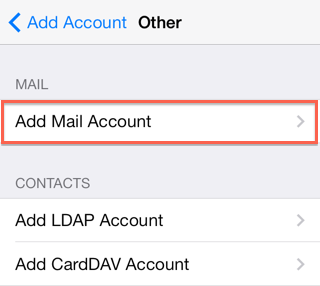
- Choose Other
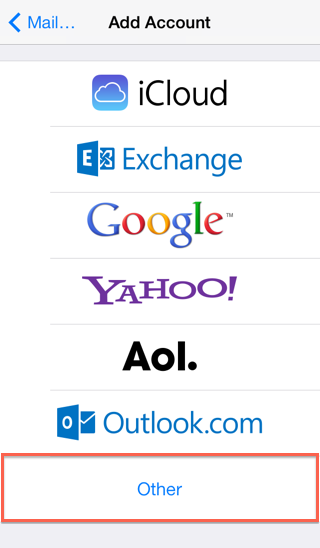
- Choose Add Mail Account

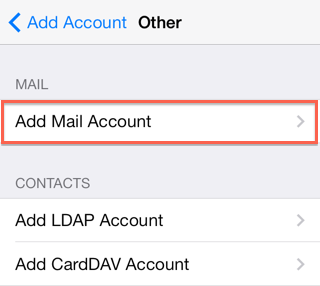
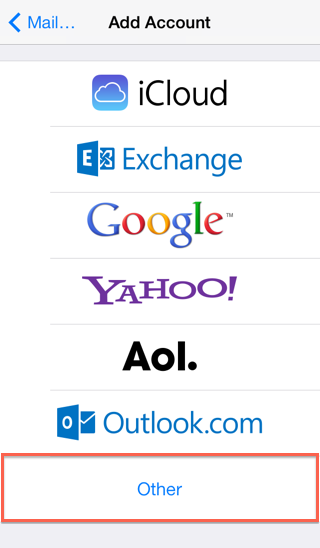
New Account Information
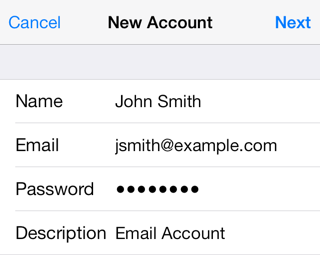
- Enter your Name
- Enter your email address as the Address
- Enter the password for your email address
- Tap Next
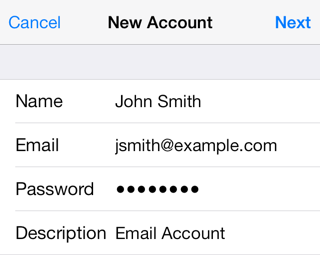
Incoming Mail Server
- Host Name: bow.bowlingleads.com
- User Name: Your email address
- Password: The password for your email address.
Outgoing Mail Server
Although iOS may indicate these fields as optional, please enter your full email address and password
- Host Name: bow.bowlingleads.com
- User Name: This is required and again is your email address.
- Password: The password for your email address.
- Tap Next.
Cannot Verify Server Identity
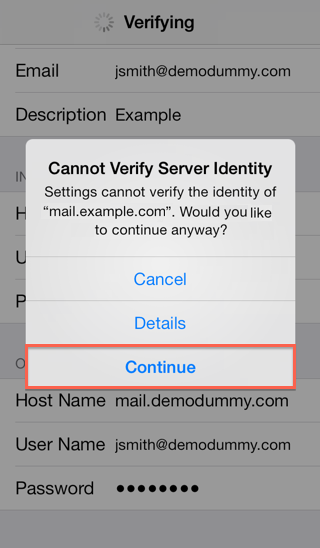
This error message sometimes comes up, if you get this error message, please click continue.
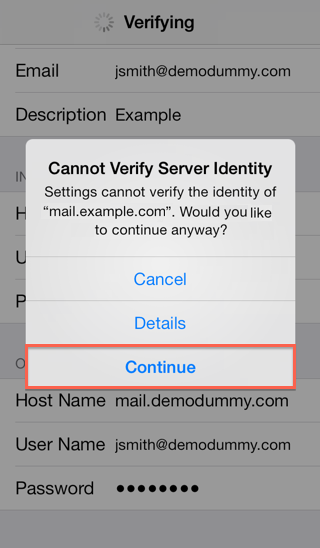
Mail and Notes
The final screen will ask if you want mail and notes turned on for this account. Leave them both on and tap Save.
- Leave Mail and Notes set to on.
- Tap Save.
How to store Sent, Drafts and Trash on the server
To do this please go to Settings > Mail, Contacts, Calendars
- Choose your email account
- Tap Advanced
- Under Mailbox Behaviors choose the mailbox you wish to configure.
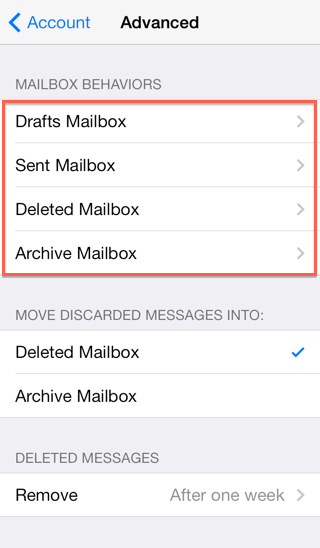
- Choose the corresponding folder on the server you wish to save the email in.
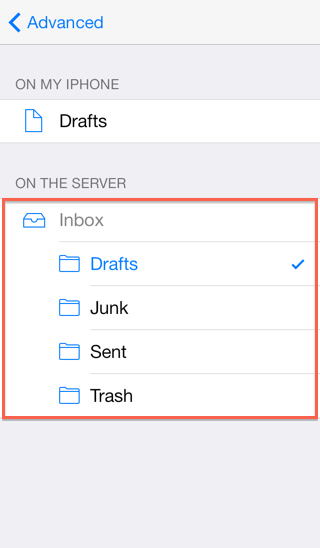
- Repeat the above steps for any other folders you wish to store on the server.
